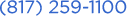Email Viruses
Our email server removes over 100,000 viruses and Spam from customer emails each day.
Precaution: Using an anti-virus scan software on your PC and keeping it current is important. However, virus software cannot catch all potential viruses. More important, do NOT open any email attachment unless you are exactly sure what it is. If you're not sure, reply to the sender to confirm that they meant to send it to you. It is very easy to hide the source of an email and make it look like it came from someone else.
Other Viruses
Some viruses spread via the infected PC scanning the Internet for other PCs that are available to infect.
Precaution: Any firewall will block most all of these viruses before they can reach your PC. All of the consumer broadband routers act as a firewall and will protect your PC from most all of these viruses.
Adware/Spyware
Spyware or adware is software that gets onto a PC and modifies the behavior of your web browser. At a minimum, this software will re-direct your browser or create pop-ups when you enter certain key words. In some cases it is much more insidious, taking control of your browser and getting sensitive info off your PC. This software typically gets on your PC when you download free software.
Precaution: Avoid downloading free software from companies you are not familiar with, or at least be very cautious when doing so. You can also run software that can find and remove any adware/spyware that is on your PC and prevent it from getting on there in the future.
Email Hoaxes
Various email hoaxes continually go around the Internet. Recently, the most common are emails that look like they are coming from ebay, paypal, citibank, etc claiming there is a problem with your account and you need to update or confirm your account info. These emails look very authentic.
Precaution: Never send any sensitive information such as credit card #, password, or SSN in an email, as no legitimate company will ever request this information via email. Many of the hoaxes will ask that you click on a link that looks like it takes you to the company's website (ebay for example) to update your information. However, you are actually being taken to their site used to gather your information. If you are not sure whether the email is legitimate, go directly to the company's website and they will usually will have a bulletin explaining the hoax if that is the case. You can also send them an email or call them to confirm whether there really is an issue with your account.
Wireless LANs
As previously mentioned, the wireless LAN equipment sold at any computer or office supply store is very in-secure if the user just plugs it in without enabling any of the security features. These features are turned off by default, so with the security settings disabled, it is extremely easy for unwanted users to access a wireless network. In fact, we've had customers accidentally connect to their neighbor's wireless router because the neighbor did not properly configure their router.
Precaution: If you use a wireless Local Area Network, take a few minutes to at least enable the encryption feature in the router. Many of the retailers that sell wireless LAN equipment now offer installation for free or relatively inexpensively. If we install a system, you have the option of us installing a router for you and it would be set up with encryption
Educational Articles
Detecting and Preventing Spam
Internet Safety
Internet Protection Service
Cirra Networks Internet Protection Service Plan is designed to keep your internet access in top shape and save you money over the long-term.
Software for Security
For your convenience, we have listed software applications that will give you more peace of mind as you use the internet. From identify theft to computer viruses, being cautious now will pay off later.
FAQ
We are growing our list of Frequently Asked Questions. If you have a question not listed, please send an email to support@cirranet.net